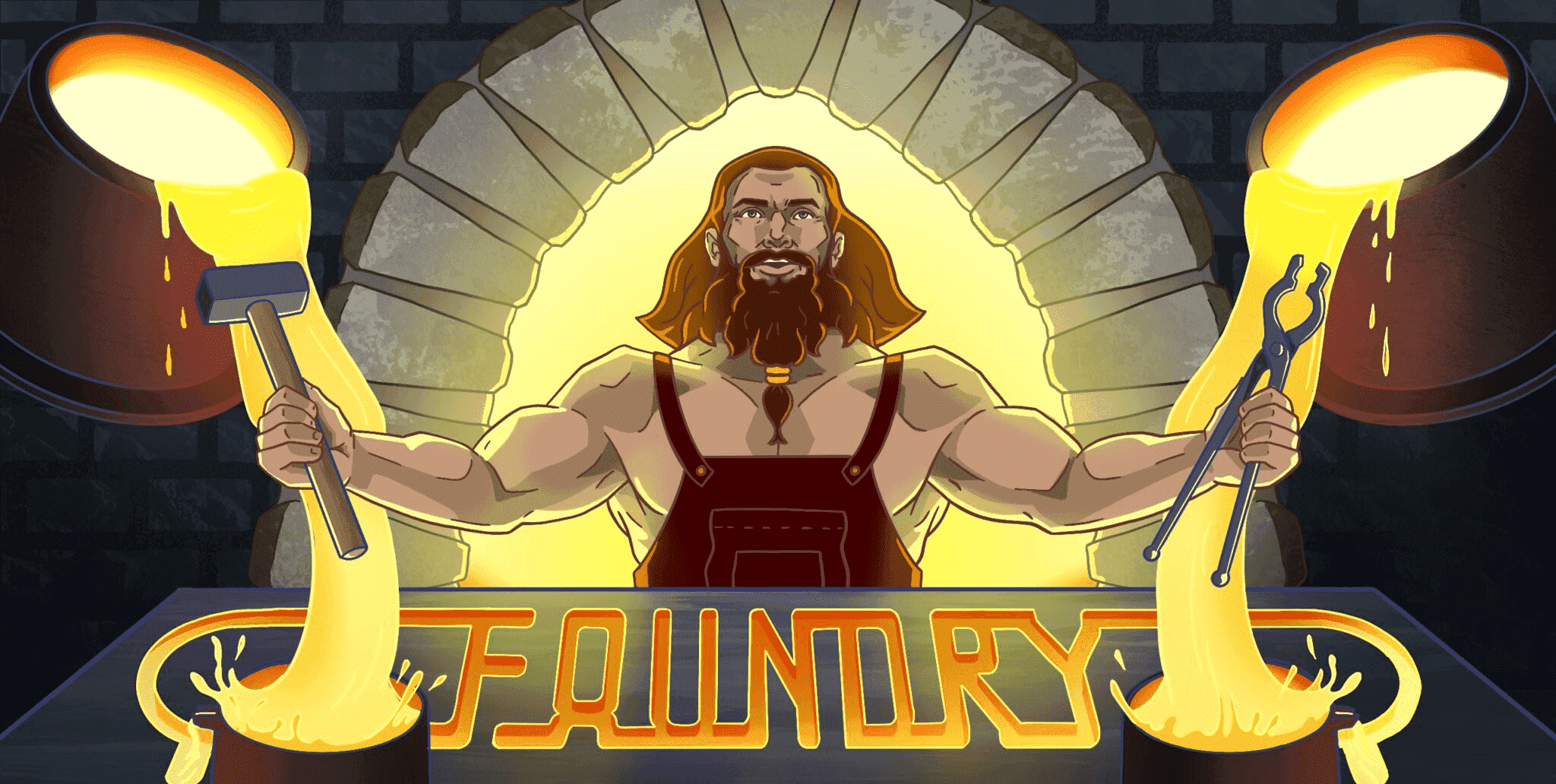
Blazing fast smart contract developement toolkit
foundryup
# Download foundry installer `foundryup`
curl -L https://foundry.paradigm.xyz | bash
# Install forge, cast, anvil, chisel
foundryup
# Install the latest nightly release
foundryup -i nightlyQuick Actions
Forge
Initialize forge project
# Initializes a project called `Counter`
forge init CounterAnvil
Start a local node
# Start a fresh anvil node with 10 pre-funded accounts
anvilCast
Call a contract function
# Perform an `eth_call` on a contract to read balances
cast call 0xC02aaA39b223FE8D0A0e5C4F27eAD9083C756Cc2 \
"balanceOf(address)" 0xd8dA6BF26964aF9D7eEd9e03E53415D37aA96045 \
--rpc-url https://reth-ethereum.ithaca.xyz/rpcCommunity
Join the Community
- Ask for support in the Telegram chat or create an issue on Github
- Join the 500+ developers by contributing to Foundry